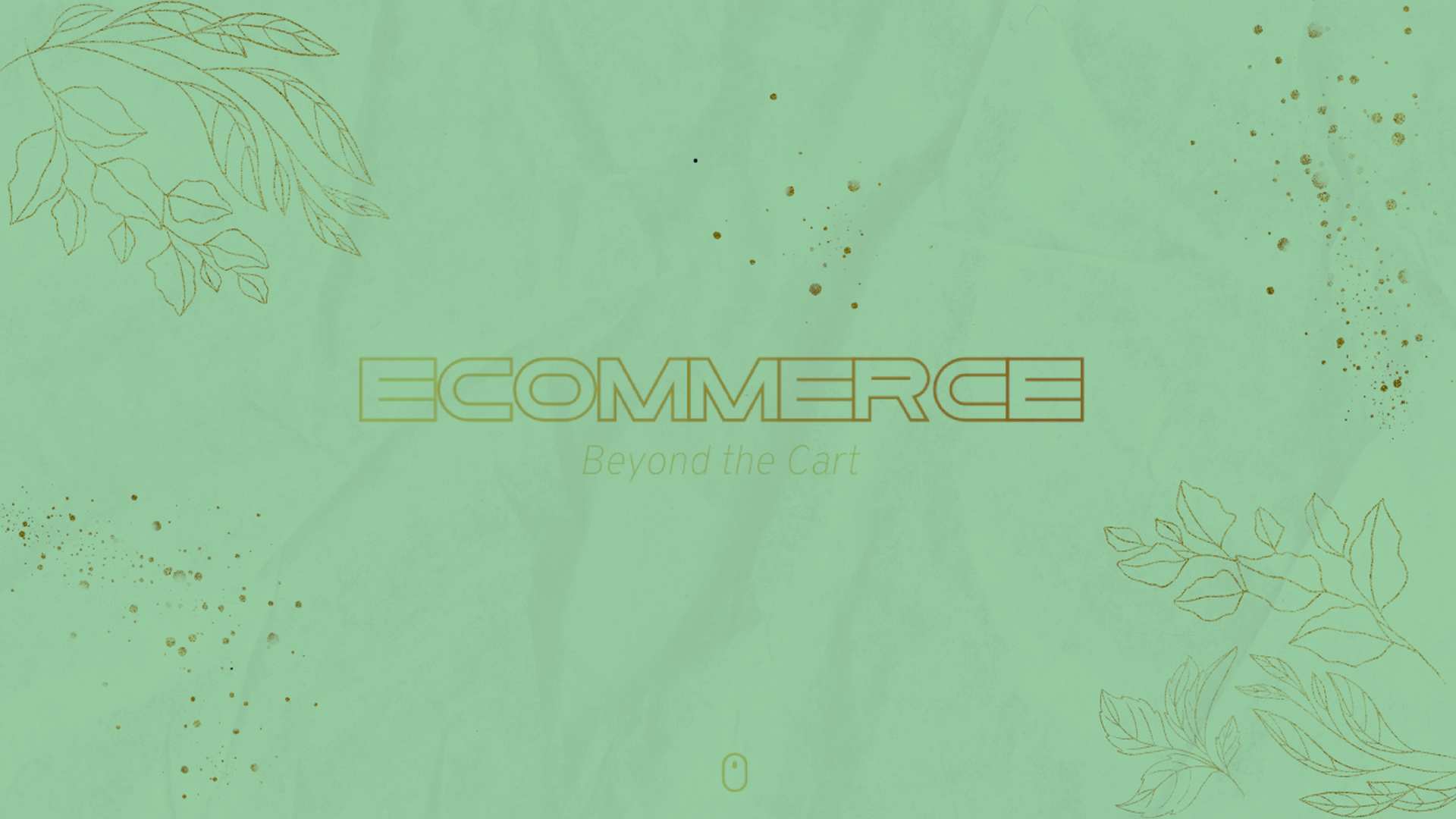Introduction
When it comes to running a successful ecommerce business, one of the most critical aspects to focus on is the checkout page. This is the final stage of the customer journey, where potential buyers make the ultimate decision to complete a purchase. However, many businesses struggle with high abandonment rates at the checkout page, resulting in lost sales and revenue. To address this challenge, it is crucial to optimize your ecommerce checkout page to reduce abandonment and improve conversions. In this comprehensive guide, we will explore effective strategies and best practices to streamline your checkout process and create a seamless user experience.
Simplify the Checkout Process
The first step in optimizing your ecommerce checkout page is to simplify the overall process. A complicated and time-consuming checkout can frustrate potential customers, leading to higher abandonment rates. To overcome this, it is essential to streamline the steps required to complete a purchase.
Minimize Form Fields
One effective way to simplify the checkout process is to minimize the number of form fields. Only ask for essential information that is necessary to complete the transaction. Remove any unnecessary fields that may deter potential customers from proceeding with their purchase. Keep the form concise and straightforward, focusing on collecting the most critical details, such as shipping address, payment information, and contact information.
Implement Autofill Functionality
Another way to simplify the checkout process is by implementing autofill functionality. This feature automatically populates form fields with relevant information, such as the user’s name, address, and credit card details. By reducing the amount of manual data entry required, autofill significantly speeds up the checkout process and minimizes friction for users.
Enable Guest Checkout Option
Forcing customers to create an account before making a purchase can be a major deterrent. To cater to those who prefer a quick and hassle-free checkout experience, it is essential to provide a guest checkout option. This allows users to complete their purchase without the need for a cumbersome registration process. By offering guest checkout, you eliminate a significant barrier to completion and reduce abandonment rates.
Optimize Form Design
The design of your checkout form plays a crucial role in guiding users through the process and encouraging them to complete their purchase. An optimized form design should be visually appealing, user-friendly, and easy to navigate.
Use Clear and Descriptive Labels
One key aspect of form design is the use of clear and descriptive labels for each form field. It is important to clearly indicate what information is required in each field to avoid any confusion or potential errors. Descriptive labels help users understand what information they need to provide, ensuring a smoother checkout experience.
Provide Inline Validation
Inline validation is a powerful tool to enhance the user experience during the checkout process. It involves providing real-time feedback to users regarding the accuracy of the information they enter. For example, when a user types in their email address, the system can instantly validate if the format is correct. This immediate feedback helps users correct any mistakes promptly, reducing frustration and the likelihood of abandonment.
Utilize Tooltips and Help Icons
To further assist users in completing the checkout form accurately, consider incorporating tooltips and help icons. Tooltips provide additional information or explanations about specific form fields when users hover over them. Help icons can link to a popup or a dedicated help section, offering more detailed guidance on how to fill in certain fields correctly. These features contribute to a more user-friendly and intuitive checkout experience.
Display Progress Indicators
Displaying progress indicators throughout the checkout process is crucial for keeping users informed about their progress and reducing anxiety. Progress indicators show users how many steps are involved in the checkout process and where they currently stand. This visual representation creates a sense of control and helps users understand how much more they need to complete before finalizing their purchase.
Clear and Informative Step Labels
When implementing progress indicators, it is essential to use clear and informative step labels. Each step should be labeled in a way that clearly indicates the action the user needs to take. For example, step labels could include “Shipping Address,” “Payment Method,” and “Order Confirmation.” Clear step labels contribute to a seamless and intuitive checkout experience.
Highlight Current Step
To further enhance the user experience, it is beneficial to highlight the current step in the checkout process. This can be done by using visual cues, such as bolding or color differentiation, to indicate the active step. By visibly highlighting the current step, users can easily track their progress and feel confident about their actions, reducing the likelihood of abandonment.
Offer Multiple Payment Options
Providing a variety of payment options is crucial for accommodating different customer preferences and reducing abandonment rates. By offering multiple payment methods, you cater to a wider audience and increase the chances of users finding a payment option they are comfortable with.
Accept Credit Cards
Accepting credit card payments is a fundamental requirement for any ecommerce business. Ensure that your checkout page supports major credit card providers to cater to customers who prefer this traditional payment method. Display recognizable credit card logos to instill trust and familiarity.
Integrate Digital Wallets
With the rise of digital wallets, it is essential to integrate popular options such as PayPal, Apple Pay, Google Pay, and Amazon Pay into your checkout page. Digital wallets offer a convenient and secure way for users to make purchases without entering their credit card information manually. By providing these options, you simplify the checkout process and accommodate users who prefer digital wallet payments.
Consider Alternative Payment Methods
In addition to credit cards and digital wallets, consider offering alternative payment methods that are popular in specific regions or industries. These could include bank transfers, cryptocurrency payments, or installment plans. By diversifying your payment options, you cater to a broader customer base and reduce the chances of abandonment due to limited payment choices.
Provide Real-Time Shipping Costs
Unexpectedly high shipping costs are a common reason for cart abandonment. To mitigate this issue, it is crucial to provide real-time shipping cost calculations on the checkout page. Transparency regarding shipping costs allows users to make informed decisions and reduces the chances of abandonment due to surprise expenses.
Integrate Shipping Cost Calculators
Integrate a shipping cost calculator on your checkout page that allows users to estimate the shipping costs before proceeding with their purchase. This calculator can be based on factors such as the destination, weight, and dimensions of the products. By giving users an estimate of the shipping costs upfront, you eliminate any potential sticker shock and increase transparency.
Offer Free Shipping Thresholds
To incentivize customers and reduce abandonment rates, consider implementing free shipping thresholds. Set a minimum order value that, when reached, qualifies the customer for free shipping. This strategy encourages users to add more items to their cart to reach the threshold, boosting average order value and reducing the likelihood of abandonment due to high shipping costs.
Implement Autofill and Auto-detect Features
Autofill and auto-detect features can significantly enhance the user experience and reduce friction during the checkout process. These functionalities automate the population of certain information, saving users time and effort.
Autofill User Information
Implement autofill functionality to automatically populate user information, such as names, addresses, and contact details, based on previously entered data. By leveraging browser capabilities or user accounts, you eliminate the need for users to manually enter repetitive information, resulting in a smoother checkout experience and reducing the chances of abandonment.
Auto-detect Address Information
Auto-detect features can be used to identify and populate address fields based on the user’s input. For example, when the user enters their postal code or ZIP code, the system can automatically fill in the city and state fields. This feature not only saves users time but also reduces the likelihood of errors and subsequent abandonment due to frustration.
Ensure Mobile-Friendliness
In today’s mobile-centric world, optimizing your ecommerce checkout page for mobile devices is no longer optional. A significant portion of online purchases are made on smartphones and tablets, making mobile-friendliness a crucial factor in reducing abandonment rates.
Responsive Design
Ensure that your checkout page is responsive, meaning it adapts and displays properly on various screen sizes and orientations. A responsive design guarantees that users can easily navigate and complete their purchase on any device, regardless of whether they are using a smartphone, tablet, or desktop computer.
Streamlined Mobile Layout
When designing your checkout page for mobile devices, prioritize a streamlined layout that is optimized for smaller screens. Condense information where possible, use clear typography, and ensure that buttons and form fields are large enough to be easily tapped with a finger. By providing a seamless and user-friendly mobile experience, you minimize friction and reduce abandonment rates.
Display Trust Signals
Building trust is crucial in ecommerce, especially during the checkout process when users are sharing sensitive information. Displaying trust signals on your checkout page reassures customers that their data is secure and their purchase is protected.
Security Badges and SSL Certificates
Display prominent security badges and SSL certificates on your checkout page to indicate that your website is secureand uses encrypted connections to protect users’ personal and financial information. These visual cues, such as the padlock icon and trust seals from reputable security providers, help build trust and confidence in potential customers, reducing the likelihood of abandonment.
Customer Reviews and Ratings
Showcasing positive customer reviews and ratings on your checkout page can also instill trust in potential buyers. Display testimonials or star ratings from satisfied customers who have previously completed purchases. These social proof elements provide reassurance that others have had a positive experience with your business, increasing credibility and reducing abandonment rates.
Guarantees and Return Policies
Clearly communicate your guarantees and return policies on the checkout page to address any concerns or hesitations potential customers may have. Make sure your policies are easily accessible and easy to understand. Highlight any money-back guarantees, hassle-free returns, or warranties that you offer. By providing this information upfront, you alleviate doubts and reduce the chances of abandonment due to uncertainty.
Provide Clear Return and Refund Policies
Uncertainty about return and refund policies can discourage potential customers from completing their purchase. Clearly communicate your policies on the checkout page to assure customers that they can easily return or get a refund if needed. This transparency builds trust and reduces abandonment rates.
Concise and Easy-to-Read Policies
When presenting your return and refund policies, make sure they are concise, easy to read, and prominently displayed on the checkout page. Use clear language and bullet points to outline the key points of your policies. Avoid using excessive legal jargon that may confuse or deter potential customers. By providing a straightforward and transparent policy, you remove barriers to completion and reduce abandonment rates.
Highlight Free and Easy Returns
If your business offers free or easy returns, make sure to highlight this information on the checkout page. Emphasize that customers can shop with confidence, knowing that they can easily return or exchange items if they are not satisfied. This reassurance increases trust and reduces the likelihood of abandonment due to concerns about making a wrong purchase decision.
Optimize Page Load Speed
A slow-loading checkout page frustrates users and increases the likelihood of abandonment. Optimizing the page load speed is crucial for providing a seamless and efficient checkout experience.
Compress Images
One common factor that affects page load speed is the size of images. Compress your images without compromising quality to reduce their file size. This can significantly improve load times and ensure a smooth checkout process for users.
Minify Code
Minifying your HTML, CSS, and JavaScript code by removing unnecessary spaces, line breaks, and comments can help reduce the file size and improve load speed. Use automated tools or plugins to streamline your code and optimize the checkout page’s performance.
Leverage Caching Techniques
Implement caching techniques to store static files, such as images, CSS, and JavaScript, on the user’s device. This allows returning visitors to load the checkout page more quickly by retrieving these files from their local cache instead of downloading them again. Caching can significantly enhance the overall speed and performance of your checkout page.
Use Social Proof
Social proof is a powerful psychological trigger that influences purchase decisions. By incorporating social proof elements on your checkout page, you can build trust, credibility, and confidence in potential customers, reducing abandonment rates.
Display Customer Testimonials
Showcase positive customer testimonials and reviews on your checkout page. Include quotes or snippets from satisfied customers who have previously purchased from your store. Testimonials add credibility to your business and reassure potential buyers that they are making a wise decision by completing their purchase.
Showcase Ratings and Reviews
Display star ratings, numerical ratings, or written reviews from customers who have reviewed your products or services. These ratings and reviews act as social proof, indicating that others have had positive experiences with your offerings. Seeing positive feedback can boost buyer confidence and decrease abandonment rates.
Highlight Social Media Mentions
If your business has received positive mentions or endorsements on social media platforms, showcase them on your checkout page. Embed tweets, Instagram posts, or Facebook recommendations from satisfied customers. By highlighting these social media mentions, you demonstrate that your business is trusted and valued by others, further reducing the likelihood of abandonment.
Employ Exit-Intent Pop-ups
Exit-intent pop-ups are triggered when a user shows signs of leaving the checkout page without completing their purchase. These pop-ups can offer incentives or reminders to encourage users to stay and complete their transaction, reducing abandonment rates.
Offer Discounts or Free Shipping
One effective strategy for exit-intent pop-ups is to offer discounts or free shipping to entice users to complete their purchase. Display a pop-up message that includes a special discount code or the option for free shipping if they continue with their purchase. This last-minute incentive can be the nudge potential customers need to overcome any hesitation and finalize their order.
Provide Reminder of Cart Contents
In some cases, users may abandon their cart simply because they got distracted or decided to postpone their purchase. In this scenario, an exit-intent pop-up can be used to remind them of the items in their cart and encourage them to complete their purchase. Clearly display the contents of the cart and include a persuasive message that prompts users to reconsider and proceed to checkout.
Minimize Distractions
During the checkout process, it’s crucial to remove any distractions that could lead users away from completing their purchase. By minimizing unnecessary elements, you can maintain their focus and reduce the chances of abandonment.
Remove Unnecessary Navigation Elements
Remove any navigation elements or links that are not directly related to the checkout process. Minimize the header and footer navigation to keep users focused solely on completing their purchase. By removing unnecessary distractions, you create a clear and streamlined path to conversion.
Eliminate Banners and Ads
Avoid displaying banners, advertisements, or promotional messages that are not relevant to the checkout process. These distractions can divert users’ attention and increase the chances of abandonment. Keep the checkout page clean and clutter-free to maintain a laser focus on completing the purchase.
Leverage Remarketing
Not all visitors will complete a purchase on their first visit. Remarketing is a strategy that allows you to reconnect with users who have abandoned their cart and encourage them to return and complete their purchase.
Targeted Ads
Implement targeted ads that specifically reach users who have abandoned their cart. Show them personalized ads that remind them of the products they left behind and offer incentives to entice them to return. By staying top-of-mind and tailoring your messaging, you increase the likelihood of recapturing their interest and reducing abandonment rates.
Personalized Emails
Set up automated email campaigns that are triggered when users abandon their cart. Send personalized emails that remind users of the items in their cart, emphasize their benefits, and provide a call-to-action to complete the purchase. Personalized emails can be highly effective in re-engaging potential customers and driving them back to the checkout page.
Optimize Error Handling
Errors can frustrate users and lead to cart abandonment. Implement effective error handling by providing clear error messages and guidance on how to rectify issues. Make it easy for users to correct mistakes and continue the checkout process without any hassle.
Clear and Specific Error Messages
When users make an error while filling out the checkout form, provide clear and specific error messages that explain the issue and how to fix it. Avoid generic error messages that can confuse users. Instead, clearly indicate which field has an error and provide concise instructions on how to resolve it. Clear error messages reduce frustration and improve the overall user experience.
Highlight Mandatory Fields
Clearly indicate which fields are mandatory by using visual cues such as asterisks or bold text. This signals to users that certain information is required to proceed with the purchase. By highlighting mandatory fields upfront, you minimize errors and ensure a smoother checkout process.
Conduct A/B Testing
Optimizing your ecommerce checkout page is an ongoing process. To determine the most effective strategies for your target audience, conduct A/B testing on different elements of your checkout page.
Test Different Layouts
Experiment with different layouts for your checkout page. Test variations in the placement of form fields, progress indicators, and trust signals. Compare the performance of each layout to identify which one leads to higher conversion rates and lower abandonment rates.
Test Button Colors and Text
A/B test different button colors and text variations for your call-to-action buttons. Try different color schemes and text phrasing to determine which combination is most effective in encouraging users to complete their purchase. Small changes in button design can have a significant impact on conversion rates.
Offer Live Chat Support
Live chat support can be a valuable resource for customers who have questions or concerns during the checkout process. Make it easy for users to access live chat assistance and provide prompt responses to their queries. This can address any hesitations and reduce abandonment rates.
Prominently Display Live Chat Option
Make sure the live chat option is prominently displayed on your checkout page. Use a chat widget that is easily visible and accessible, such as a chat icon or a chat box in the corner of the screen. This ensures that users can quickly find and access live chat support if they need assistance during the checkout process.
Offer Proactive Chat Assistance
Instead of waiting for users to initiate a chat, consider implementing proactive chat assistance. This feature allows your live chat agents to reach out to users who may be showing signs of hesitation or confusion. By offering proactive assistance, you can address concerns in real-time and guide users towards completing their purchase.
Provide Swift and Helpful Responses
When users engage in live chat, it is crucial to provide swift and helpful responses. Train your live chat agents to be knowledgeable about your products or services, as well as the checkout process. Prompt and informative responses can help users overcome any obstacles they may be facing and increase their confidence in completing their purchase.
Personalize the Checkout Experience
Personalization can greatly enhance the checkout experience and increase customer satisfaction. By leveraging customer data and preferences, you can tailor the checkout page to individual users, making the process more efficient and enjoyable.
Display Relevant Product Recommendations
Utilize data on a user’s browsing and purchase history to display relevant product recommendations on the checkout page. Show items that complement the products in their cart or suggest additional items they may be interested in. By offering personalized product suggestions, you can increase the average order value and encourage users to complete their purchase.
Offer Personalized Discounts or Offers
Segment your customer base and create personalized discounts or offers based on their demographics, purchase history, or browsing behavior. For example, you can provide exclusive discounts to loyal customers or offer free shipping to first-time buyers. Personalized incentives make customers feel valued and can motivate them to proceed with their purchase, reducing abandonment rates.
Optimize for Localized Payment Methods
Depending on your target market and customer base, consider optimizing your checkout page for localized payment methods that are popular and trusted in specific regions. This can increase customer confidence and reduce abandonment rates among those demographics.
Research Regional Payment Preferences
Conduct research and market analysis to understand the preferred payment methods in different regions. For example, in certain countries, e-wallets like Alipay or WeChat Pay may be highly popular. By offering these localized payment options, you cater to the preferences of customers in those regions and decrease the chances of abandonment due to limited payment choices.
Partner with Local Payment Providers
Partner with local payment providers or gateways that offer the preferred payment options in specific regions. These partnerships allow you to seamlessly integrate localized payment methods into your checkout page and provide a familiar and trusted payment experience for customers. By accommodating regional payment preferences, you increase customer satisfaction and reduce abandonment rates.
Continuously Monitor Analytics
Regularly monitoring analytics is vital for understanding the performance of your checkout page and identifying areas for improvement. By tracking key metrics and analyzing user behavior, you can make data-driven decisions to optimize your checkout process.
Track Abandonment Rates
Monitor and track the abandonment rates on your checkout page. Analyze the percentage of users who initiate the checkout process but do not complete their purchase. Identifying the reasons for abandonment can help you pinpoint specific areas of improvement.
Analyze Conversion Rates
Monitor conversion rates to assess the effectiveness of your optimization efforts. Calculate the percentage of users who successfully complete their purchase after initiating the checkout process. Analyzing conversion rates allows you to measure the impact of implemented strategies and identify areas that require further optimization.
Examine User Flow and Behavior
Analyze user flow and behavior on your checkout page using tools like Google Analytics. Identify any bottlenecks or drop-off points in the checkout process. By understanding how users navigate through the checkout page and where they encounter difficulties, you can make informed adjustments to improve the user experience and reduce abandonment rates.
Streamline Navigation
A confusing or cluttered navigation structure can frustrate users and lead to abandonment. Streamline the navigation on your checkout page by removing unnecessary links and focusing on the essential elements. A clear and intuitive navigation flow can improve the checkout experience.
Remove Non-Essential Links
Review your checkout page and remove any non-essential links or navigation elements that could distract users or lead them away from completing their purchase. Limit the options available to users and guide them directly towards the checkout process. By simplifying the navigation, you reduce the chance of abandonment and keep users focused on completing their transaction.
Use Clear and Intuitive Buttons
Ensure that your buttons are clear, visually distinct, and labeled appropriately. Use action-oriented text such as “Proceed to Checkout” or “Place Order” to guide users through the process. Make sure the buttons are large enough and easily clickable on both desktop and mobile devices, enhancing the user experience and minimizing abandonment.
Optimize CTA Buttons
Your call-to-action (CTA) buttons play a crucial role in driving conversions on your checkout page. Optimizing your CTA buttons can significantly impact user engagement and completion rates.
Use Contrasting Colors
Make your CTA buttons stand out by using contrasting colors that differ from the rest of the page’s color scheme. This helps draw attention to the buttons and makes them more visually appealing. Choose colors that evoke a sense of urgency or action, such as vibrant shades of orange or green.
Clear and Concise Text
Ensure that the text on your CTA buttons is clear, concise, and action-oriented. Use phrases that clearly communicate the next step, such as “Buy Now” or “Complete Purchase.” Avoid vague or ambiguous wording that may confuse users. The text on your CTA buttons should leave no doubt about the action they are taking by clicking the button.
Provide Order Summaries
Displaying order summaries throughout the checkout process keeps users informed about their purchases. Including details such as product names, quantities, prices, and any applied discounts provides clarity and reinforces the value of the purchase, reducing abandonment rates.
Include Visual Product Thumbnails
In addition to listing product names and details, include visual thumbnails of each item in the order summary. This allows users to visually recognize the items they are purchasing and adds a visual confirmation element. Images can evoke a sense of desirability and reinforce the decision to proceed with the purchase.
Highlight Applied Discounts or Savings
If any discounts or savings are applied to the order, make sure to clearly highlight them in the order summary. Display the original price and the discounted price to show users the value they are receiving. This transparency can strengthen their commitment to completing the purchase and reduce abandonment rates.
Optimize for Cross-Browser Compatibility
Ensure that your checkout page is compatible with various web browsers to reach a wider audience. Test your page on popular browsers such as Chrome, Firefox, Safari, and Edge to ensure a consistent and seamless experience for all users.
Test Functionality and Rendering
When optimizing for cross-browser compatibility, it is important to test not only the functionality but also the visual rendering of your checkout page. Ensure that all elements, including form fields, buttons, and images, are displayed correctly and consistently across different browsers. Address any issues to provide a smooth checkout experience for all users.
Consider Mobile Browser Compatibility
Mobile browser compatibility is particularly important, given the increasing number of users who complete purchases on their smartphones. Test your checkout page on various mobile browsers and devices to ensure that it is fully functional and visually appealing. Optimize the layout and design to provide a seamless experience on smaller screens.
Leverage Social Media Integration
Integrating social media functionalities into your checkout page can enhance user engagement, encourage social sharing, and potentially attract new customers. By leveraging social media integration, you can increase brand exposure and reduce abandonment rates.
Allow Social Sharing of Purchases
Enable users to share their purchases on social media platforms after completing their transaction. Include social sharing buttons that allow users to post about their purchase on platforms like Facebook, Twitter, or Instagram. This can serve as free advertising and generate social proof, potentially attracting new customers and reducing abandonment rates.
Enable Social Login Options
Offer the option for users to log in or create an account using their social media profiles. This simplifies the registration process and eliminates the need for users to manually enter their information. By enabling social login options, you reduce friction, enhance the user experience, and increase the chances of completing the purchase.
Highlight Promotions and Discounts
If you’re running any promotions or offering discounts, highlight them prominently on your checkout page. Clearly communicate the value customers will receive by completing their purchase, making it more enticing and reducing the likelihood of abandonment.
Display Limited-Time Offers
Create a sense of urgency by displaying limited-time offers or flash sales on your checkout page. Clearly communicate the countdown or expiry date for these promotions to encourage users to complete their purchase before the opportunity isgone. Highlight the savings or exclusive benefits that users will receive by taking advantage of these limited-time offers, motivating them to proceed with their purchase and minimizing abandonment rates.
Emphasize Free Shipping
Free shipping is a powerful incentive that can encourage users to complete their purchase. Highlight any free shipping offers prominently on your checkout page. Clearly communicate the minimum order value or any other requirements to qualify for free shipping. By emphasizing the cost savings and convenience of free shipping, you reduce the likelihood of abandonment due to high shipping costs.
Optimize Confirmation Emails
The post-purchase experience is just as important as the checkout process itself. Optimizing your confirmation emails can enhance customer satisfaction, reduce buyer’s remorse, and encourage future purchases.
Include Clear Order Summaries
Ensure that your confirmation emails include clear and detailed order summaries. Include information such as the products purchased, quantities, prices, and any applied discounts. This reassures customers that their order has been processed correctly and provides a reference for future inquiries or returns.
Provide Delivery Information and Tracking
Include relevant delivery information in your confirmation emails, such as estimated delivery dates and tracking numbers. This keeps customers informed about the progress of their order and allows them to track their package, reducing anxiety and increasing satisfaction.
Offer Contact Information for Support
Provide clear contact information, such as a customer support email or phone number, in your confirmation emails. This allows customers to easily reach out if they have any questions or concerns about their purchase. Prompt and helpful support can turn a satisfied customer into a loyal advocate for your brand.
Continuously Improve Performance
Optimizing your ecommerce checkout page is an ongoing process. It is essential to continuously gather feedback from customers, monitor industry trends, and stay updated with the latest optimization techniques. Regularly test and implement improvements to ensure your checkout page remains efficient and effective.
Solicit Customer Feedback
Actively seek feedback from customers about their checkout experience. Send post-purchase surveys or feedback forms to understand their pain points, suggestions, and areas for improvement. Use this feedback to identify areas that need optimization and prioritize your efforts accordingly.
Stay Updated with Industry Best Practices
Keep yourself informed about the latest industry best practices and trends in ecommerce checkout optimization. Follow industry blogs, attend webinars, and join relevant forums or communities to stay up-to-date. By staying informed, you can implement new strategies and techniques that can help you stay ahead of the competition and reduce abandonment rates.
Regularly Test and Implement Improvements
Continuously test different elements on your checkout page to identify what works best for your target audience. Experiment with variations in layout, button placement, form fields, and other elements. Implement incremental changes based on the results of A/B testing and monitor the impact on conversion rates and abandonment rates. By constantly iterating and improving, you can optimize your checkout page for maximum conversions.
Monitor Competitor Practices
Keep an eye on your competitors’ checkout processes and practices. Analyze their checkout pages to identify any innovative strategies or features that you can adopt or improve upon. By staying informed about your competitors’ approaches, you can ensure that your checkout page remains competitive and compelling to potential customers.
Conclusion
Reducing abandonment rates on your ecommerce checkout page is crucial for maximizing conversions and revenue. By implementing the strategies outlined in this comprehensive guide, such as simplifying the process, optimizing form design, providing multiple payment options, and building trust, you can create a seamless and user-friendly checkout experience that encourages customers to complete their purchase. Remember to continuously monitor analytics, conduct A/B testing, and stay updated with the latest optimization techniques to ensure ongoing improvement. By prioritizing a positive user experience and addressing potential pain points, you can successfully reduce abandonment rates, increase conversions, and drive the success of your ecommerce business.